
If you’ve ever felt like social media is running you instead of the other way around, you’re not alone.
Every platform seems to want more: post daily, hop on trends, use carousels, add reels, start conversations, reply to DMs… oh, and make sure all of that actually sends people back to your website.
No wonder so many creators and business owners feel like they’re on a hamster wheel.
But here’s the good news: AI can help. Not by replacing you (nobody wants to follow a robot), but by handling the boring, repetitive, and time-consuming parts so you can focus on connecting with people.
I decided to test this out myself to see if AI could help me get more traffic from social media without the burnout. The results were better than I expected — and I’m going to show you exactly what worked.
Step 1: Let AI Do the Heavy Lifting on Content Creation
Let’s start with the biggest headache: coming up with what to post.
Staring at a blank page is brutal. AI tools like ChatGPT, Jasper, or even Canva’s Magic Write can give you instant draft ideas, captions, and hooks so you’re never starting from zero.
Here’s how I tested it:
- I asked AI to generate 10 LinkedIn hooks around [your topic].
- Some were generic (“5 ways to grow your business with social media”), but a few were gold.
- I took the best ones, added my own spin, and turned them into posts in minutes.
👉 Prompt you can swipe:
“Give me 10 social media post ideas for [your niche]. Keep them short, conversational, and designed to spark curiosity.”
Why this works: Instead of spending an hour brainstorming, you’re editing and improving drafts — which is much easier.
Pro tip: AI is great at quantity. You’re great at quality. Use it to get volume, then filter down to the posts that sound like you.
Step 2: Batch and Schedule (AI Helps With Timing Too)
Here’s something I wish I’d done sooner: stop posting manually.
Posting “when I felt like it” was a terrible strategy. Half the time, my audience wasn’t even online.
So I used AI-powered scheduling tools like Buffer, Later, and Metricool, which suggest the best times to post based on when your audience is most active.
Here’s what happened:
- Afternoon posts got way more comments than my usual morning routine.
- Weekend posts (which I normally avoided) drove surprising traffic — people actually had time to click and read.
👉 Prompt you can swipe:
“Analyze my past 20 posts and suggest the best times and days for me to post to maximize clicks and engagement.”
(You can run this through scheduling tools that have analytics dashboards.)
The point is simple: don’t guess. Let data do the work.
Step 3: Focus on the Right Metrics (Clicks Over Likes)
Here’s a mistake I was making for months: chasing engagement instead of traffic.
Likes and comments feel good, but they don’t always translate into clicks. AI-powered analytics made this painfully clear.
Here’s what I found:
- Instagram gave me tons of likes but not many link clicks.
- LinkedIn posts had fewer reactions, but the people who clicked actually stayed on my site.
- Twitter/X was the surprise winner: short posts with clear CTAs drove steady, consistent traffic.
👉 Prompt you can swipe:
“Break down which platforms are sending the most clicks to my site over the past 30 days. Rank them by quality of traffic (bounce rate, time on page, conversions).”
This kind of insight saves you from wasting time shouting into the void on platforms that look good on the surface but don’t actually deliver.
Step 4: Make Small Tweaks That Deliver Big Wins
Here’s where AI helped me spot patterns I wasn’t seeing. After testing dozens of posts, it highlighted some clear winners:
- Start with a question. Posts that opened with “Have you ever…” or “What’s the biggest mistake you’ve made in…” pulled people in.
- Keep it short. Under 100 words worked best on most platforms. Long rants got skipped.
- Use plain English. AI’s drafts can sound formal. I rewrote them the way I’d text a friend — and suddenly engagement jumped.
👉 Prompt you can swipe:
“Rewrite this caption so it sounds more conversational, like a text message to a friend, without losing the key message.”
These tweaks aren’t rocket science — but spotting them without AI would’ve taken months of manual testing.
Step 5: Build a Repeatable System
The real magic of AI isn’t just in one post going viral. It’s in creating a system that saves you time week after week.
Here’s the system I now use (you can steal it):
- Brainstorm ideas with AI. I ask for 10–20 hooks and pick my favorites.
- Draft posts in bulk. I let AI write the first draft, then edit for tone.
- Schedule with AI tools. I set them up at the best posting times automatically.
- Review analytics weekly. I track clicks, not just likes, to see what’s working.
- Refine and repeat. I feed results back into AI to improve the next round.
This cycle means I spend less time wondering what to post and more time focusing on content that actually drives traffic.
The Takeaway
AI won’t magically make your traffic skyrocket. But it will:
- Save you time on brainstorming and drafting.
- Help you post when your audience is actually paying attention.
- Show you which platforms and posts bring real clicks — not just vanity metrics.
If you’ve been struggling to keep up with social media, this is your sign to let AI do some of the heavy lifting. Not to replace your voice, but to amplify it.
Quick-Start Plan (So You Can Try This Today)
- Open your AI tool of choice (ChatGPT, Jasper, etc.).
- Ask for 10 post ideas in your niche.
- Edit them into your voice and batch-create 5–7 posts.
- Drop them into a scheduling tool that suggests best posting times.
- Track traffic (not likes) for a week and see what happens.
That’s it. You don’t need a complicated strategy. Just test, tweak, and let AI speed up the process.
Final Thoughts
Social media doesn’t have to be overwhelming. With the right mix of your creativity and AI’s efficiency, you can finally get more traffic without burning out.
You’ll feel more consistent, less stressed, and your audience will still see the real you shining through.
So next time you catch yourself overthinking a post, remember: AI can give you the draft, but you give it the heart.
Now — go try it, and watch your traffic grow.
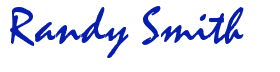
P.S. If you want to check out some white label GPT’s that could help generate more social traffic – do check the http://GPTCreatorClub.com
