A Non-Techy Techy Ramble today…. lol
I’ve said it time and again – I’m useless on all
things techy!
That Said – Years ago I paid people to install
support desks for me, cos they were so complex
to do!
It used to involve things like:
Download the software,
FTP the file to your site,
Create a MySQL database,
Create a MySQL user,
Connect the two,
Right click and change the permissions
(Always dodgy and just a bunch of meaningless
numbers to mess around with)
Then I can’t even remember what else!!
But now, thanks to a nifty app inside cPanel,
it’s a breeze to have one installed and operational
in minutes!
Here’s my video showing the whole process.
(Note: I even mess something up, but it’s so easily
sorted as shown)
The Links:
If you want to check Hesk – Hesk
My Recommended Hosting – D9hosting
My GDPR App for those legal bits – GDPRMySite
And that is all there is to it now.
I do recommend checking the hesk knowledgebase
for more info once you’ve got Your support desk
installed 🙂
And of course – if you’re not getting any support
tickets, maybe take a look at creating some products
of your own for sale?
Here’s a Free To Attend Webinar that contains some
fantastic training, and an offer at the end to be
coached, should you think it could benefit you:)
http://randolfsmith.com/likes/PCW1
OK – That’s it for this post.
I hope you benefit from the video 🙂
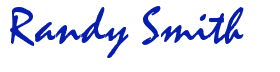
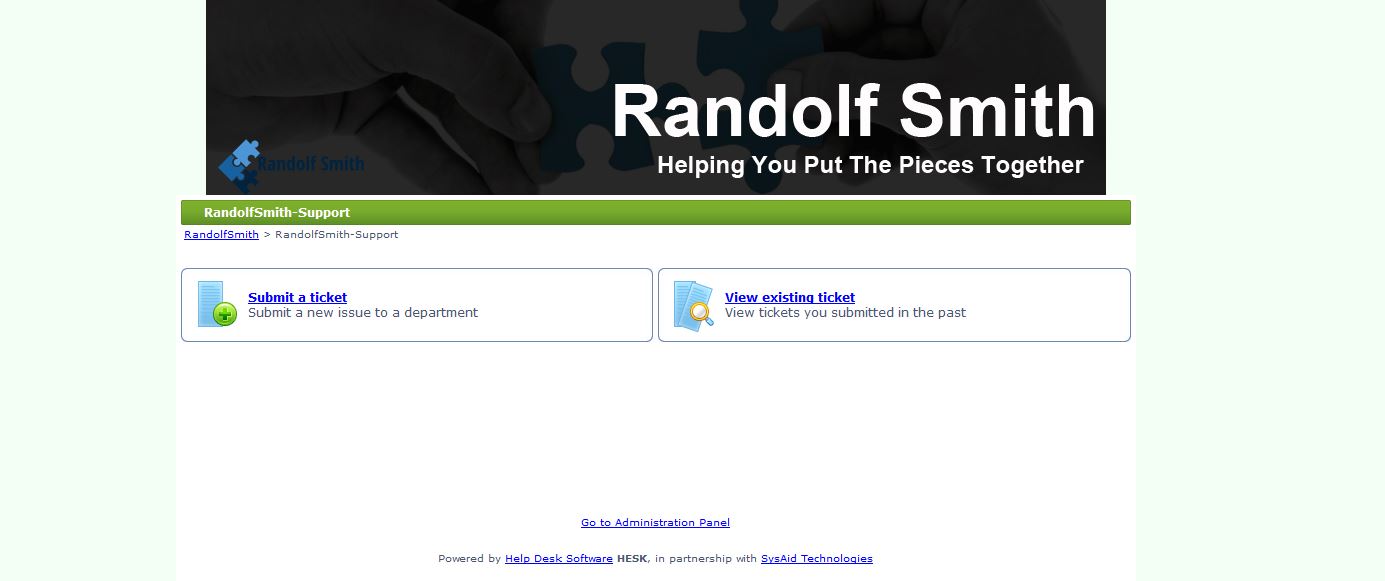
6 replies to "The EASIEST Support Desk Install I’ve EVER Seen!"
Thanks Randy for showing just how easy it is to setup a helpdesk and install it on a website. I had no idea there were so many goodies lurking in cPanel. Good to know a support facility can be set up so quickly. Great stuff.
Hi Randy,
Softaculous in cPanel makes it really easy to get a lot of scripts installed quickly. When browsing the apps one can find plenty of useful tools that are available in this section.
Thanks for sharing,
Torsten
Hi Randy,
Thank you for taking the fear out of installing this. I will surely use this help desk as other I have used were much more complicated. I wish I can get the courage to explore more of the ‘goodies’ in cPanel. Maybe when I am retired and want to play around! Thanks.
Randy:
My c panel doesn’t have Softaculous. That meant I would have needed to install it manually. I probably could have done it but for $19.95 they did it for me. It was fast and everything worked. So for those who don’t have the software in their c-panel you can use the installation service. Thanks for the info Randy. It looks like Softaculous has a lot of uses.
Hey Randy, this is great content. Is this the only video you’ve done on Hesk? I have looked into them before & was wondering if there was a way to incorporate the help desk ONTO a support page in my wordpress blog rather than be redirected to a separate page all together? Does that make sense?
Hey Ted, I just read your comment. You can do this with Plugins, if you search for them in the Add new plugins section of WordPress you can try different ones.
Can I just advise from some experience, mixing the functions of your website usually ends up causing technical problems.
So I feel it would be better to have your help desk on a subdomain, then install WordPress again, then install a help desk theme or Plugin if Randy’s post is a bit technical.
Your hosting may also set this all up for you for free if you ask them?
I hope that helps Ted.
Thanks for the Post Randy! Great stuff.